Routines¶
Routines (or Hello Home Actions in older mobile apps) allow certain things to happen when the routine is invoked.
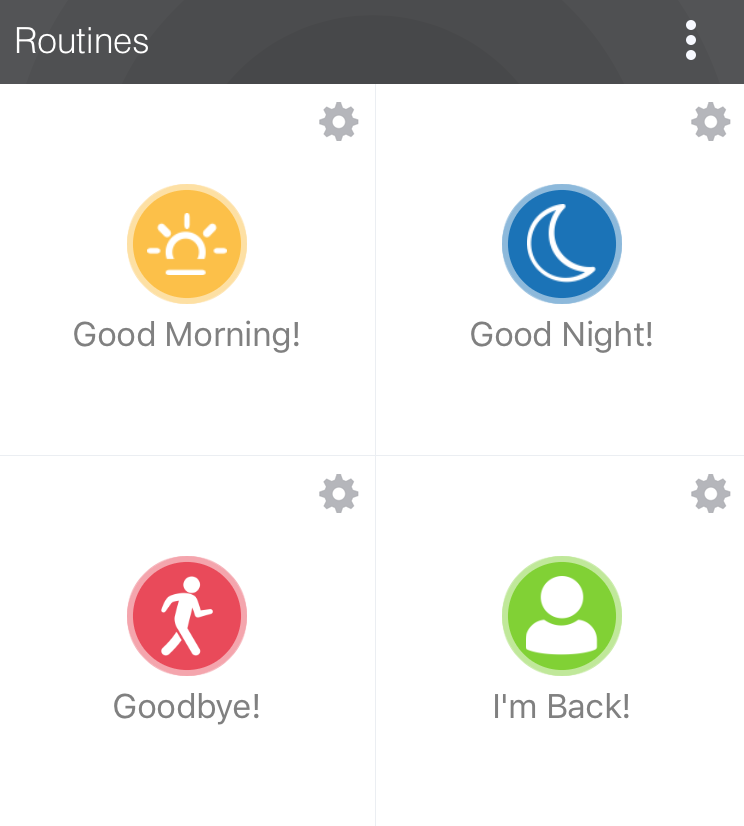
In this chapter, you will learn:
- What Routines are
- How to get the available Routines for a location
- How to execute Routines in a SmartApp
Overview¶
Routines allow for certain things to happen whenever it executes. SmartThings comes with a few routines already installed:
- Good Morning! - You or the house is waking up
- Good Night! - You or the house is going to sleep
- Goodbye! - You’re leaving the house
- I’m Back! - You’ve returned to the house
Each routine can be configured to do certain things. For example, when “I’m Back!” executes, you can set the mode to “Home”, unlock doors, adjust the thermostat, etc.
Routines exist for each location in a SmartThings account.
Get Available Routines¶
You can get the routines for the location the SmartApp is installed into by accessing the helloHome object on the location:
def actions = location.helloHome?.getPhrases()*.label
Tip
If the above code example, with the ? and * operator looks foreign to you, read on.
The ? operator allows us to safely avoid a NullPointerException should helloHome be null. It’s one of Groovy’s niceties that allows us to avoid wrapping calls in if(someThing != null) blocks. Read more about it here.
The * operator is called the spread operator, and it invokes the specified action (get the label, in the example above) on all items in a collection, and collects the result into a list. Read more about it here.
Execute Routines¶
To execute a Routine, you can call the execute() method on helloHome:
location.helloHome?.execute("Good Night!")
Allowing Users to Select Routines¶
A SmartApp may want to allow a user to execute certain Routines in a SmartApp. Since the routines for each location will vary, we need to get the available routines, and use them as options for an enum input type.
This needs to be done in a dynamic preferences page, since we need to execute some code to populate the available actions:
preferences {
page(name: "selectActions")
}
def selectActions() {
dynamicPage(name: "selectActions", title: "Select Hello Home Action to Execute", install: true, uninstall: true) {
// get the available actions
def actions = location.helloHome?.getPhrases()*.label
if (actions) {
// sort them alphabetically
actions.sort()
section("Hello Home Actions") {
log.trace actions
// use the actions as the options for an enum input
input "action", "enum", title: "Select an action to execute", options: actions
}
}
}
}
You can read more about the enum input type and dynamic pages here.
You can then access the selected phrase like so:
def selectedAction = settings.action
Example¶
This example simply shows executing a selected routine when a switch turns on, and another action when a switch turns off:
preferences {
page(name: "configure")
}
def configure() {
dynamicPage(name: "configure", title: "Configure Switch and Phrase", install: true, uninstall: true) {
section("Select your switch") {
input "theswitch", "capability.switch",required: true
}
def actions = location.helloHome?.getPhrases()*.label
if (actions) {
actions.sort()
section("Hello Home Actions") {
log.trace actions
input "onAction", "enum", title: "Action to execute when turned on", options: actions, required: true
input "offAction", "enum", title: "Action to execute when turned off", options: actions, required: true
}
}
}
}
def installed() {
log.debug "Installed with settings: ${settings}"
initialize()
}
def updated() {
log.debug "Updated with settings: ${settings}"
unsubscribe()
initialize()
}
def initialize() {
subscribe(theswitch, "switch", handler)
log.debug "selected on action $onAction"
log.debug "selected off action $offAction"
}
def handler(evt) {
if (evt.value == "on") {
log.debug "switch turned on, will execute action ${settings.onAction}"
location.helloHome?.execute(settings.onAction)
} else {
log.debug "switch turned off, will execute action ${settings.offAction}"
location.helloHome?.execute(settings.offAction)
}
}